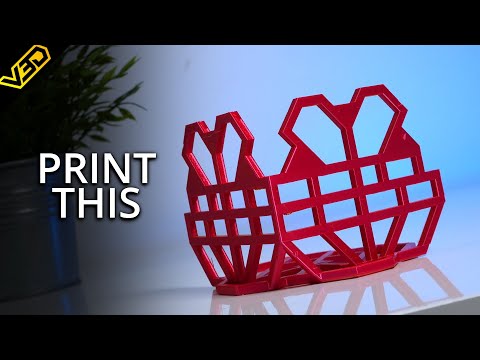Vector 3D
Calilantern Calibration Tool Mk1
Calilantern Calibration Tool Mk1
Couldn't load pickup availability
Calilantern is a calibration STL and calculator that looks a bit like a lantern, designed to help you with printer calibration and testing. Included is a 30 page written guide and an advanced calibration calculator to identify and correct scale and skew errors. If you're familiar with my first calibration STL, Califlower, then you'll feel right at home with Calilantern. It's similar, but better in so many ways as I've taken many of the things learned from that design and implemented them here.
Note: the ODS files have been fixed. We recommend using LibreOffice.
Calilantern Vs Califlower
- While there are many little changes here are the biggest improvements you'll enjoy:
- Calilantern now works in all three planes, XY, ZX and ZY where Califlower was only XY.
- Iterative skew calibration allows you to input current skew settings and improve step by step.
- Integrated calibration score to help you understand performance and share or compare with others.
- A super detailed 30+ page written guide to help you measure, understand, and correct any errors.
- More advanced measurement status monitoring to help ensure you get the right measurements.
- Full support for Marlin, Klipper and RepRap Firmware.
- Support for scaling size less than 100%
- Change logs will now be published in the guide document so you know what changes with updates.
- Still only needs a pair of callipers to measure!
- This is not an update to Califlower so no free upgrades for existing purchases.
Latest Version
If you purchased Calilantern recently, and you just want the latest version, you can use the same download link in the order email, it will get you the latest version. Alternatively login and visit the downloads section of the account page.
License
The purchase entitles use of the product by a single individual. Purchase does not entitle redistribution, modification or re-sale of any kind.
Further Information
Please note: If you work with a numerical system that uses a comma (,) as the decimal separator then you will find that the spreadsheet places commas where the firmware requires a full stop/decimal point. For example, 10.45mm will become 10,45mm. See this Microsoft help document on how you can temporarily change this to use different separators https://support.microsoft.com/en-us/office/change-...
Do you need this?
There is only one printer that I know of currently that has an in-built method of skew correction which is the Prusa Research Mk3 and its variants. You could still benefit from the Califlower as a test to prove that the in-built method is working.
On the other hand, the Prusa mini, to my knowledge at this time, has no methods for correcting skew. You would need to break the appendix on the control board and write custom firmware to implement it. Again, you may benefit from the calibration flower as it could help in knowing the extent of the problem with skew, and may still assist in manual correction, it's just not as simple.
As far as I know at this time, most other printers are easy enough to flash firmware to, or have simple implementation methods for scale and skew.
Cali-Calculator Comparison
General
| Califlower Mk1 | Califlower Mk2 | Calilantern Mk1 | |
| Spreadsheet Calculator + PDF Instructions | Yes | No | Yes |
| Web UI | No | Yes | No |
| Simple Instructions | Yes | Yes | Yes |
| Copy and Paste Commands | Yes | Yes | Yes |
| Easy Access FAQ | No | Yes | No |
| Skew Correction | Yes | Yes | Yes |
| Size Correction | Yes | Yes | Yes |
| Results Charts with Indicators | No | Yes | No |
| Score Summary to track and compare | No | No | Yes |
| Release Date | Oldest | Newest | Old |
Firmware
| Califlower Mk1 | Califlower Mk2 | Calilantern Mk1 | |
| Klipper | Yes | Yes | Yes |
| BambuLab | Yes | Yes | No |
| RepRapFirmware | Yes | Yes | Yes |
| Marlin | Yes | Yes | Yes |
| Prusa ***** | No | No | No |
Skew Correction
| Califlower Mk1 | Califlower Mk2 | Calilantern Mk1 | |
| XY Plane | Yes | Yes | Yes |
| XZ Plane ** | No | No | Yes |
| YZ Plane ** | No | No | Yes |
| Iterative Skew Calculation * | No | No | Yes |
Size Correction
| Califlower Mk1 | Califlower Mk2 | Calilantern Mk1 | |
| XY Shrinkage | Yes | Yes | Yes |
| Z Shrinkage **** | No | No | No |
| Iterative Shrinkage Calculation | No | Yes | Yes |
Slicer
| Califlower Mk1 | Califlower Mk2 | Calilantern Mk1 | |
| Orca Slicer | Yes | Yes | Yes |
| Super Slicer | Yes | Yes | Yes |
| Prusa Slicer | Yes | Yes | Yes |
| Bambu Studio | Yes | Yes | Yes |
| Cura *** | Yes | Yes | Yes |
Support
| Califlower Mk1 | Califlower Mk2 | Calilantern Mk1 | |
| Yes | Yes | Yes | |
| Community Discord | Yes | Yes | Yes |
License
| Califlower Mk1 | Califlower Mk2 | Calilantern Mk1 | |
| Non Commercial | Lifetime License | Lifetime License | Lifetime License |
| Commercial | Lifetime License | Subscription | Lifetime License |
* Bambu Firmware has built in iterative skew calculation so is enabled without the features of this calculator
** Bambu has no skew correction for this plane. This calculator cannot do anything to add this.
*** Cura has limited compatiblity due to its own implementations of some features. It can work, but isn't recommeneded.
**** Z shrinkage is not required in most cases, and has proven very difficult to measure consistently so is currently not supported.
***** Prusa has no firmware modifications permitted and does not currently support skew correction.
More info
More info
Downloads
Downloads
N/a
Share





I have tried multiple calibration tools, nothing worked. And then I had reset everythig, printed a calilantern calibration tool and tada, my prints are now very precise! Would recommend!
If you want dimensionally accurate and reproducible 3D prints, this tool is a must. Excellent guide with background explanations helps a lot understanding what happens behind the scenes. Straightforward to use.
Excellent tool for calibration. Easy to use and we'll documented.
I'm building a 3d printing robot arm, it requires a high precision spec of 3d printed objects, after tuning with the tool, my robot arm parts has fitted together without any trimming and sanding.
Actually I only had 0.3degree xy and 0.2degree yz skew, but I noticed it and after the calibration with this tool I’m dead on with my prints. It’s a bit pricey but it’s worth every penny.